5. Metadata Fields¶
Each metadata field will help us to describe the object, as well as the process by which it has been made, remediated and catalogued. It will also be important for discovery when we are able to put the recordings online. There are overarching Fields of the scheme, and some of these overarching Fields will have numerous sub-elements that you’ll fill in separately.
5.1. Cataloguer¶
That’s you. The cataloguer refers to the individual who is cataloguing a particular artifact. Having your name associated with the entry will help us find you if we have any questions about how you’ve filled in a field, and also will identify your contributions to this project over time. Select your name from the drop-down menu. Let your supervisor know if your name does not appear in the drop-down menu and we can add it.
Cataloguer Last Name, First Name: Select your name from the drop-down menu
5.2. Partner Institution Fields¶
Partner Institution: Select the name of the institution that the collection is affiliated with from the drop-down menu. For collections that are not affiliated with any institutions, enter “Community Collection”.
Contributing Unit: Select from the drop-down menu, Contributing Unit Special, for example Collections and Rare Books (if available)
Source Collection: Enter title proper for a fonds or collection to provide sufficient information to identify and find the original resource, for example: Daphne Marlatt fonds.
Source Collection Description: Copy/paste source collection description from online library catalogue into the corresponding field or develop one with your supervisor (it should include some interesting things about a collection, such as names of poets featured on artifacts, year of broadcast, etc.).
If you are creating a collection description from scratch (for example, for a community collection), consider including the following:
- Who made this collection?
- Where was it made?
- How did it come into your possession?
- If this is a series or a donation, what time span does it cover?
- What genres are presented?
- What format(s) comprise the collection?
- Who were some of the readers/presenters?
- Does the collection represent people from a specific region?
- How was it recorded? If from analogue sources, are there digital copies?
- Who houses the collection now and where?
- What are some highlights of the collection?
- Are the recordings indexed? How?
- Are the recordings copyrighted?
- If so, are there any special permission notices or rights restrictions attached to the collection?
- What makes this collection of interest to you and/or other students of literature?
Source Collection ID Number: AA reference code or id number of the related resource from which the described resource is derived, for example: MsC 142.
Item ID Number/Identifier: This is an unambiguous reference to the resource within a given context:: 123 (if available).
Persistent URL: Provide a link to the Item that you are describing, if available.
5.3. Material Description (for Physical & Digital Items Fields)¶
Definition: The Material Description for Physical and Digital Items provides information about the material specifications of the artifact or object being described. Some of the questions this field will answer include: What is it made of? What are the technical specifications according to which it functions? What are its affordances or capacities? What’s its condition? Etc. The term Item refers to the original source item of the digital audio signal, or the original digital audio file (if born digital). Related items (such as migration copies) may be accounted for in the Notes field.
General Guidelines:
- Provide information about any important physical or material characteristics, or technical requirements that affect use of the item of description or understanding of the item.
- Describe the item. Material Description also allows for multiple entries associated with one performance, for example, in cases when one event had been recorded on multiple assets. If latter, you have an option to provide individual metadata for each of the physical items that are a part of the event.
- As noted by most schemes consulted, “technology for digital audio files and mass storage systems is [and was] still evolving” (IASA). Therefore, include “at least a minimum of information and description of the physical characteristics for Local Access Files (as defined by IASA)” that will allow the configuration of equipment to play back the files correctly (IASA). System requirements and modes of access should be described in the Note field.
Chief Source(s) of Information:
- Most of the information you will seek can be found on the physical units of description (the material things you’re describing), including the container, labels and other materials that might accompany the Item. For example, a reel to reel tape (physical unit of description) may come in a tape box (container) and have a card inside the box (other material) with additional technical info about the recording typed on it.
- If information is taken from sources other than the Chief Source of Information (the Item and its container/components), please identify the sources of this externally-found information in the Notes.
5.4. Preliminary Material Description Fields¶
Recording Type: Determine if the original unit of description is analogue or digital. (This will probably be self-evident. Basically determine if it’s a thing or a digital file). Select Analogue or Digital from the drop-down menu. If it is Analogue, select the appropriate AV Type and then go to the Physical Items Fields to continue entering the data. If it is digital, select the appropriate AV Type and then go to the Digital Items Fields to continue entering the data.
AV Type: Determine and indicate if the item contains audio or video (with audio). Again, this will likely be self-evident, but should be indicated in the AV TYPE field.
Identify the AV Type with either Audio or Video.
5.5. Physical Items Fields¶
Material Designation: Assign a Specific Material Designation to the Item. The specific material designation identifies the particular class of material to which the item belongs. For our scheme, we have identified a set number of material designations that we believe will be the most common within our collections. For material designations not found on our list, please consult with the Metadata Task Force (or propose a suggestion from the IASA Glossary).
- Reel to Reel
- 8-Track Cartridge
- Cassette
- Microcassette
- Wire
- DAT
- Disc
- CD
- Minidisc
- Cylinder
- U-Matic
- Betamax
- VHS
- Hi8
- MiniDV
Physical Composition: This refers to the material medium used to capture the audio. For example, reel to reel will usually refer to magnetic tape, but may also refer to a medium of magnetic wire. A flat disc record may be made of vinyl, but it may also be made of shellac or aluminum. The most common materials for this category are as follows:
- Magnetic Tape (usually Reel to Reel, 8-Track Cartridge or Cassette)
- Vinyl (usually discs)
- Lacquer (usually discs)
- Shellac (usually discs)
- Wax (usually cylinders)
- Laser (this includes CDs and videodiscs)
- Magneto-Optical (this includes minidiscs)
Storage Capacity of Artifact: In the case of some media formats, like audio cassette tapes, there will sometimes be a playing time duration indicated on the artifact itself. This refers to the total time storage capacity of the artifact when the media format is played at the standard speed associated with the medium. For example, was the recording made on a 60 minute tape or a 90 minute tape? The time storage capacity should be written in the following manner:
T: indicates that a time value follows. (Any value with a time must begin with T). hh: specifies a two-digit hour mm: as part of time, specifies a two-digit minute ss: specifies a two-digit second
- Use this format:
- Thh:mm:ss
For example:
90 minutes = T01:30:00 45 minutes = T00:45:00 3 minutes and 21 seconds = T00 :03 :21
Extent: Extent refers to the size of the media storage material. For tapes this refers to the width of the tape. For discs, the size of the record’s diameter dimension. For example, common sizes are:
Tape:
- 1/8 inch (audio cassette tapes)
- 1/4 inch (most portable reel to reel tapes)
- 1/2 inch
- 3/4 inch
- 1 inch
- 2 inch
Discs:
- 12 inch (the diameter of traditional “LPs”)
- 10 inch (often 78s were in this diameter,
- 7 inch (the diameter of traditional “45s”
Side: For certain media such as audio cassette tapes that divide the length of the magnetic tape into half-tracks, and for two sided discs (vinyl, etc.) You should indicate the Side (A or B) that the content of the digital file refers to. So if a digital file has captured audio from Side A of an audio cassette tape, you should mark A in the Side field. If a digital file combines audio from both sides of an audiocassette or record, then you can mark A and B in this field.
Playing Speed: Give the playback or playing speed of the physical unit as follows:
For analogue discs: give the playback speed in revolutions per minute (rpm). Examples of common playback speeds for analogue discs follow:
- 16 2/3 rpm
- 33 1/3 rpm
- 45 rpm
- 78 rpm
For sound tape reels: give the playback speed in inches per second (ips). Round the playback speed to the nearest full figure, if appropriate. The most common speeds are as follows:
- 3 3/4 ips
- 7 1/2 ips
- 15 ips
- 30 ips
5.5.1. Notes for Physical Items¶
Where possible, include the following additional information in the Notes field:
Track Configuration: For audio tapes, if possible, give the number of tracks, unless the number of tracks is standard for the unit being described. If necessary, give the track configuration. For example: Half-track. 2 track. 4 track, 24 track
Playback Mode: Give the playback mode [or number of sound channels] if the information is readily available, using one or more of the following terms as appropriate. Some types of playback mode follow:
- Mono (1 channel)
- Stereo (2 channels, or “hi-fi”)
- binaural stereo (also known as dummyhead)
- quadrophonic (4 channels)
- surround sound
Equalization: [to be developed]
Tape Brand: Where indicated on the artifact, or reliably on the container, record the tape brand and the specific type number, for example, Ampex 456 or Scotch 250. This makes all the difference in being able to track degradation issues (sticky shed syndrome) from the item metadata. Knowing if it’s Scotch 200, or Scotch 250, or Scotch 300 is relevant for the preservation purposes. When the info is available, it’s usually written clearly on the box. Older tapes will often have named lines of tape, sometimes on a shiny sticker or something that might say, for example, “Radio Mastering Extraordinaire”. This can be helpful to know, and would be great to record, if it’s readily available. If it’s not obvious, then write down “Unknown acetate”.
Accompanying Material:
Example:
- Issued with illustrated sleeve and liner notes, so liner notes could be entered in this field.
Other physical description:
Examples:
- Impressed on rectangular surface 20 x 20 cm Reproduced from inner to outer grooves
- Recorded with clip-on microphone
- Recorded on 1 side of 1 audio disc
Generations: Distinguish between different generations of material.
Example:
- Copy from an original loaned by UTARMS
Sound Quality: Based on broad categories of clarity and audibility, grade the audio quality of the recording as either Excellent, Good, or Poor.
Physical condition: Make notes on the physical condition of the unit being described if that condition affects use or understanding of the unit.
Indicate any important physical conditions, such as preservation requirements, that affect the use of the unit of description (ISAD G 3.4.4) or understanding of it.
Examples:
- Sticky shed syndrome
- Fungus growth impairs playback
- Rejected cuts scratched through by operator
- Several tracks scratched through by operator
- Recorded with a constant audible hum
- Speed varies due to weak batteries at time of original recording
Conservation: If the unit being described has received any specific conservation treatment, briefly indicate the nature of the work.
Other: Add any other descriptive information about the material that you deem relevant.
5.6. Digital Items Fields¶
[needs development]
- Digitized file name
- Channels field
- Sample rate
- Precision
- Duration HH:MM:SS
- Size
- Bit rate
- Encoding
Digitized file name: Enter the name of the digital file
Digital File Path: enter the path where the file is currently stored or will eventually be exported. If there is an existing folder structure for the digitized files, we need to be capturing where in the folder structure the Digitized File currently is. Alternatively, we need to be capturing where in the folder structure the Digitized File will be placed if it is to be exported out.
5.7. Title¶
A word or phrase, usually appearing on an artifact (either digital file or analogue artifact or container), naming the item or the work (often as a group of individual works or recorded sounds) contained in it.
Procedure:
The Title field has two objectives: 1) to identify the artifact and 2) to describe it. The primarily role for the Title is to identify the artifact. If the information on the artifact is useful for this purpose, it should be used as a Title. If the information on the artifact does not allow to identify the item (for example, if all of the artifacts in the collection have the same information written on them), then a descriptive Title should be generated to identify each artifact in a collection. If sufficiently descriptive, format it like this: [Name of Speaker] at [Venue] and [Year].
Capitalize the first letter of the first word and of the first letter of proper nouns and additional words according to the appropriate usage in the language in which the material is catalogued. Put square brackets around the descriptive title.
Example: [Phyllis Webb at Sir George Williams University, 1966]
If [Name of Speaker], [Venue], or [Year] are missing then only include information that is available.
Use the Title Source field to cite the sources of information.
The following is the order of preference for the source of title information:
- the item itself (including any permanently affixed labels, or title frames, or the audio itself);
- accompanying textual material (e.g. cassette insert, CD slick, inlay or booklet, recording/project accompanying documentation such as correspondence, donor agreements, recordist’s worksheets, script, transcript, cue sheet);
- a container that is an original part of the item (e.g. sound cartridge, video cassette, sleeve, container for video); or from
- a secondary source such as reference or research works, a publisher’s or distributor’s brochure, broadcast program schedule, abstract, index or other available finding aid, container which is not an original part of the item (e.g. a film can used to store a reel of film , tape box for storing audio tape), or the audiovisual content of the item itself. If the information is taken from a secondary source, cite the source in a Title Source.
- For the unidentified information, listen to the recording.
For listing titles of individual works that are read within a given recording, see procedures for timestamping in the Contents Field (below).
5.8. Title Source¶
Indicate Title Source using one of the two options described below, in order of preference:
Option 1. Please specify a URI or other permanent identifier if possible, for example, if the title was retrieved from an online archival catalogue: https://concordia.accesstomemory.org/artist-as-worker-ideas-on-work
Option 2. If no URI is possible, please cite the secondary source in free text
Decision Making Grid
| Example How to Code Free Text in the Title Source Field | Appropriate when |
| Speaker is introduced at the beginning of this recording (include the timecode) | Such material is available |
Speaker identification is based on cataloguer’s expertise after having listened to multiple recordings. Publisher’s brochure |
For example, you as an expert have positively identified the voice on a tape and attributed a speech sample to a person on the basis of its perceptual properties (spoken phrase, emotions, additional ambient noise) Such material is available |
5.9. Title Note¶
Transcribe any handwritten additional information written on the container.
5.10. Language¶
Select from the drop-down menu the language of a recording. More languages will be added as we are listening through the collection.
5.11. Production Context¶
This refers to the production scenario of the recording and is determined by the circumstances under which the recording was produced, as well as its intended audience and purpose.
Select the appropriate Production Context from the dropdown menu, see definitions below (note that only one Production Context should be applicable to a single artifact):
- Audiobook: Recordings of oral readings of books designed for commercial distribution and consumption.
- Broadcast: Recordings of a radio broadcast.
- Classroom Recording: Recordings of lectures in a classroom setting.
- Documentary recording: Recordings of sounds made outside a controlled studio environment or professional performance venue that are generally unedited and typically made with portable equipment.
- Home recording: Sound recordings produced in a private home.
- Lab recording: Sound recordings produced in a speech or language lab.
- Studio recording: Sound recordings produced in a professional recording studio.
- Podcast: Programs (such as music, news or arts programs) that are like a radio or television show but that are downloaded over the Internet.
Note that most frequently used Production Context would be: Documentary recording, Home Recording or Studio Recording. This could be determined after you listened to it.
5.12. Genre¶
In our usage, genre is distinguished from recording type or kind, which we refer to and define in terms of the production context. The recording type refers to the production scenario of the recording, whereas genre refers to the audiotextual forms audible (discernible) within the recording. In this way, we are establishing a metadata field that is descriptive of content, from a generic perspective.
Definition: Genre is a term or terms that designate a category characterizing a particular style, form, or content, such as artistic, musical, literary composition, etc. In the generic terms we have chosen it is assumed that the genre refers to an audible source produced through speech or by other means. You will need to listen to the recording to determine genre.
NOTE: A single recording can contain multiple genres. If the audiotext you are listening to consists of more than one genre, list them separated by comma. However, in listing the genres of a recording, you should concentrate on the most prominent or dominant generic features and content of the audiotext. For example, if an hour long recording of a poetry reading has a moment or two of conversation about the microphone at the start of the recording, the genre for this recording should be poetry, and not poetry, conversation. You will have to use your judgment in determining the audiotextual genres most appropriate for your each recording you listen to. We have provided a series of terms that will assist you in this work.
Genre should be chosen from the following controlled vocabulary of terms. Note that more than one genre might be applicable to a single artifact, and multiple terms are allowed. Again: how do you make a decision on when to assign a specific genre? It has to be among the most salient audible features of an artifact.
Here is the list of terms you must draw from:
- Conversations
- Interviews
- Letters
- Oral histories
- Oral storytelling
- Performances
- Improvised speech
- Sound poetry
- Spoken word poetry
- Readings
- Drama
- Fiction
- Poetry
Definitions of genre terms
Conversations: The informal exchange of ideas and information between two or more people by spoken words.
Interviews: Recordings of formal meetings at which information is obtained (as by a reporter, radio commentator, or researcher) from a person.
Letters: Recordings of written text or extemporaneous speech directed or sent to a person or group of people.
Oral histories: Recorded accounts of historical information about individuals, families, important events, or everyday life, derived through planned interviews.
Oral storytelling: Oral narrative stories delivered by one or more speaker(s) that may draw on or adapt traditional folk story forms. Storytelling differs from oral histories in that the content is generally told to an audience or community with the purpose of engaging and/or entertaining and/or sharing a lesson or knowledge with them in the delivery of a narrative. Further, they are not the result of an interviewer-interviewee dynamic, but are delivered by a storyteller who is self-consciously inhabiting that role on his or her own.
Performances: Recordings of creative works designed specifically for oral performance.
Improvised speech: Recordings of extemporaneous speech produced in the context of a performance.
Sound Poetry: Poetry meant to be performed that emphasizes sounds instead of the semantic meaning of the words themselves.
Spoken word poetry: Poetry that is meant to be performed and that is heavily stressed, metrically regular, and characterized by improvisation, free association, and word play.
Readings: Recordings of the recitation of a literary work.
Drama: a composition in verse or prose intended to portray life or character or to tell a story usually involving conflicts and emotions through action and dialogue and typically designed for theatrical performance.
Fiction: Readings of literature in the form of prose, especially short stories and novels, that describes imaginary events and people.
Poetry: Readings of literature in the form of verse or other literary forms identified with this genre of literature.
Sounds: Non-speech sounds.
Ambient sounds: Recordings of sounds of the surrounding environment external to an audio system that are often recorded separately and mixed into other recordings to enhance live effect.
Music: Sonic works produced with musical instruments and/or the human voice that order tones or sounds in succession, in combination, and in temporal relationships.
Soundscapes: Compositions that consist of natural or synthetic sounds from specific locations that are sometimes manipulated electronically.
Speeches: A formal address or discourse delivered to an audience.
Commemorative works: Speeches (as in toasts, roasts, eulogies, and encomiums) that act as a memorial or mark of an event or a person.
Panels: Recordings that feature discussions of topics by panels of speakers or experts.
Question-and-answer periods: Recordings that feature speakers or experts responding to questions posed by a live or remote audience.
Talks: Recordings that feature talks or lectures by individual speakers or experts.
Text-sound compositions: Musical compositions consisting primarily of electronically and/or computer-altered or computer synthesized spoken words.
5.13. Statement of Responsibility¶
Statements of responsibility describe the persons or corporate bodies responsible for the intellectual or artistic content of a work. This definition should be interpreted as broadly as possible to include any and all entities that contributed to the creation, performance or realization of a work. This is similar to the concept of “authorship” but is intentionally much broader.
Categories include:
- Creators of the intellectual or artistic content of the work
- Performers of whose participation is confined to performance, execution, or interpretation
- Performers, narrators, and/or presenters
- Persons who have contributed to the artistic and/or technical production of a resource
- Persons, families, or corporate bodies responsible for the production, publication, distribution, or manufacture of a resource
Special attention should be paid to include the different kinds of contribution relevant to audiotextual works:
- Recordists
- Series organizers
- Collectors
- Archivists
Responsibility can be extended to include not just voices/speakers on a given recording, but other creators/contributors not present. For example, a performance of a poem by another author would constitute a kind of responsibility.
Definitions
| Field Name | Description | Usage |
| Creator (dc: creator) | Creators are the primary persons or bodies associated with the creation of the content. |
|
| Contributor (dc: contributor) | Contributors are persons or bodies associated with the item but not considered primary to the creation of its content. Examples of this would be performers in a band or opera, conductor, arranger, cinematographer, and choreographer. |
|
| Role (MODS: role term) | Designates the relationship (role) of the entity recorded in name to the resource described in the record. |
|
Creator and Contributor Roles
- Assign roles to both creators and contributors where known. Role terms should be drawn from the following list:
- Author
- Performer
- Narrator
- Presenter
- Interviewer
- Producer
- Publisher
- Distributor
- Manufacturer
- Producer
- Publisher
- Distributor
- Recordist
- Series organizer
- Collector
- Archivist
- Reader
- Speaker
- Storyteller
- Elder
- Donor
- A creator or contributor may only have 1 role listed/entry. For repeated roles (e.g. author and series organizer), create separate creator or contributor fields with a role as required.
Creator/Contributor role is associated with a particular nation, use look-up field to select Creator/Contributor Nation.
Creator and Contributor URI Fields Authorized names of creators and contributors should be drawn from established authority lists where possible.
Enter URL to the applicable authority record in the corresponding URI fields. For example, if using VIAF, for Irving Layton, choose “Personal Names” for fields to search in VIAF, and then take the permalink from the Irving Layton record http://viaf.org/viaf/66482092.
Data Entry Syntax
- In both the creator and contributor fields the following format should be used: Last, First
- For each creator and contributor fields, enter YYYY (birth)-YYYY (death/ - for living creators/contributors). Where exact dates are not known, add a question mark, e.g. 194?-2007
- Where a creator or contributor is unknown, record as Unknown [role], e.g. Unknown Speaker
- Sources of Information
- Creator and contributor fields should be transcribed from the item (the recording) and any accompanying materials (e.g. programs) first, if possible and if the information is deemed reliable/accurate.
- Secondary sources may be used as well (e.g. research works).
Levels of Description Statement of responsibility can apply to different levels of a given resource:
- An entire recording (e.g. Series Organizer Jason Camlot)
- A section of a recording (e.g. a reading by Robert Creeley)
Sample Records (based on various entries from Robert Creeley Penn Sound author page)
| EXAMPLE 1: from Exact Change Yearbook c.1963, broadcast by Paul Blackburn on “Contemporary Poetry” | |||||
| Creator | Date | Role | Contributor | Date | Role |
| Creeley, Robert White | 1926-2005 | Performer | Blackburn, Paul | 1926-1971 | Broadcaster |
| EXAMPLE 2: Ballade pour Robert Creeley, c. 1993 | |||||
| Creator | Date | Role | Contributor | Date | Role |
| Creeley, Robert White | 1926-2005 | Author | Darras, Jacques | 1939- | Recordist |
Creator/Contributor Notes
- It may be necessary to include creator and/or contributor information in other fields such as a title, general note or table of contents where additional information is required, or the use of a role term is not desirable/complete. For example:
- From recording Creeley sent to Paul Blackburn, 1963
- Creeley discusses his life and work and reads poems, with Pierre Joris, to the improvised jazz of Steve Lacy
- It is acceptable to duplicate information in a creator/contributor field with the more detailed explanatory information found elsewhere
5.14. Date¶
We want our items to have dates associated with them so that we can understand their significance within historical timelines, both in relation to other literary or historical events, and in relation to each other. Determining a date may seem simple, but that is not always the case.
Finding the Information: First, think about where your information is coming from. Chief Source(s) of Information is the source from which the Date is taken or determined. In the case of our project, the chief source of information is, ideally, the sound recording being described, or the unit of description. This includes the object itself as well as any labels, notes or accompanying material. The Chief Sources of Information are one or more of the following resources.
- the item itself, including any labels, etc., that are permanently affixed to the item or a container that is an integral part of the item
- the container itself (e.g., a box)
- accompanying material (e.g., technical recording slips)
If the information is taken from a source other than one of these sources, this must be stated in the Date Notes field. No square brackets should be used in the Date field to indicate a supplied date. Both the source and an explanation of the supplied information must therefore be provided in the Notes. Even if one or more of the Chief Sources of Information are used, it is still recommended that the source be provided in the Notes field.
Procedure: Perform the following steps as closely as possible in order to catalogue the item:
- Decide and select from the dropdown menu which one of the following two Date Types best describes the work:
- Production Date– when the recording was produced
- Publication Date- when the recording was broadcast, distributed or first made public
- Performance Date- when the reading/event was performed
- The Date Field is required: this means that the elements of this field cannot be left empty – some value must be entered. Leave blank if the date cannot be determined.
- Enter as outlined below according to the prescribed syntax and punctuation. It is very important that all date entries use this specific syntax:
Year: YYYY Example: 1997
Year and month: YYYY-MM Example: 1997-07
- Complete date: YYYY-MM-DD
- Example: 1997-07-16
- Enter into the Date Notes field any explanations or additional information that pertains to the date of the item that is not reflected in the date field
5.15. Location¶
Where was a recording made? Answering this question may provide us with interesting information about where literary events and activities occurred across the country. We will be using a few methods of capturing location information, and will be entering this data according to a set syntax. The three primary fields related to location are the Address (which refers to the official street address of a location), the Venue (that is, the name of the venue where something was recorded), and then, as a recommended field, the Latitude and Longitude of the location as well as a URI for that location. Having this additional data will enable us to create interesting maps of event and recording locations down the road.
Where to find your information:
Address, Latitude and Longitude and URI: For the Address, LL and URI, use the OpenStreetMap
For example, to find the Address of The Yellow Door in Montreal:
Example: Go to https://nominatim.openstreetmap.org/
- Search -> The Yellow Door Montreal ->
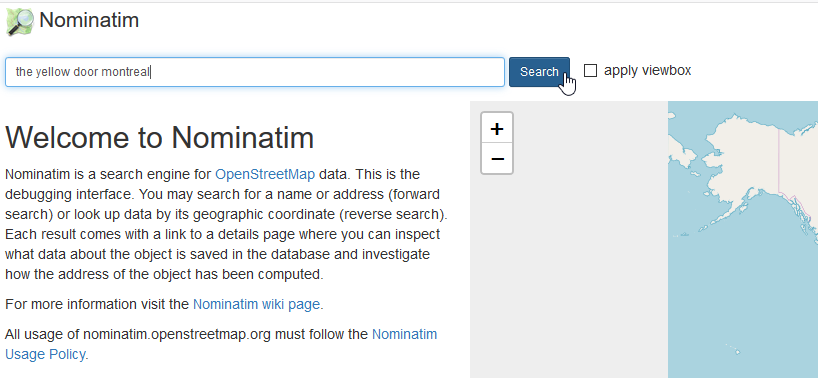 2. Click on “details”:
2. Click on “details”: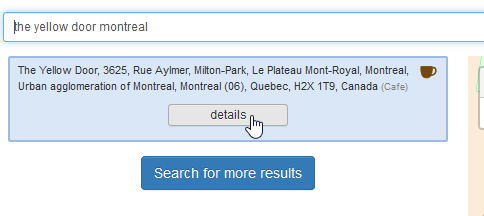 3. Copy/paste information from the entry for the location in OSM:
3. Copy/paste information from the entry for the location in OSM: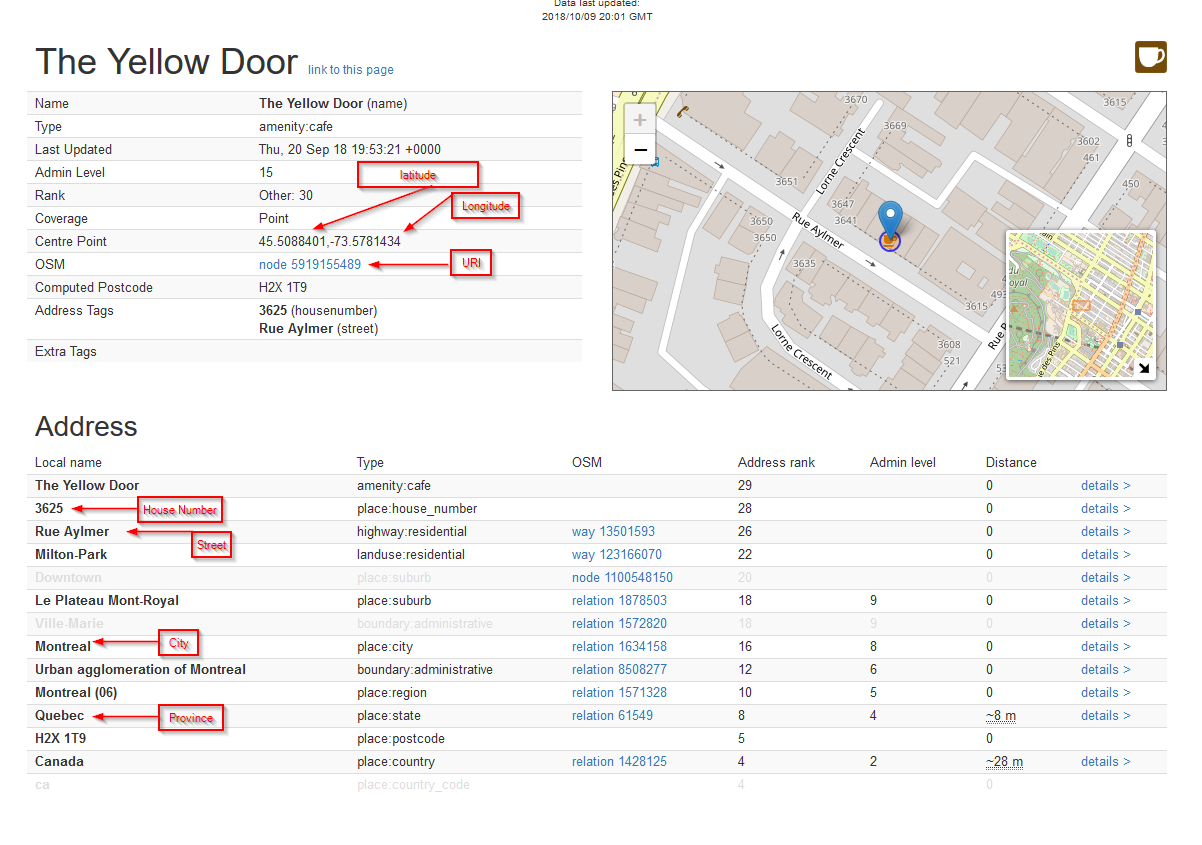
Cataloguing Procedures and Syntax:
| Address | Venue | Latitude | Longitude | URI |
| required | recommended | additional | additional | additional |
| 3625, Rue Aylmer, Montreal, Quebec, Canada | The Yellow Door (Montreal) | 45.5088401 | -73.5781434 | https://www.openstreetmap.org/node/5919155489 |
For Address, we prefer the use of House Number, street name, city name, State Province, Country as it appears in OSM (https://nominatim.openstreetmap.org/). If it is not found in the OSM database, please supply as much information as is known, for example, the Country name where the recording was made.
The order in which the pieces of the address are given is important, please use the following syntax:
- House Number, Street Name, City, State/Province, Country
- Example: 1455, Cypress Street, Vancouver, British Columbia, Canada
- Example: Canada
- Example: Toronto, Ontario, Canada
For Venue, transcribe what is on the source, followed by the name of the city in round parenthesis, for example:
- Example 1: R2B2 Bookstore (Vancouver)
- Example 2: Roy [Kiyooka]’s House (Vancouver)
For Latitude and Longitude: Copy and paste the LL numbers you find from Open Street Map.
URI: Copy and paste the URI from Open Street Map.
5.16. Rights Fields¶
Rights statements express the copyright status of a Digital Object, as well as information about how you can access and re-use the objects.
The rights statements are designed to be used by cultural heritage institutions to communicate the copyright and re-use status of digital objects to their users. These statements provide a best practice for use by both international, national and regional aggregators of cultural heritage data, and the individual institutions and organizations that contribute data to them.
Required Field: Rights
Additional Field: Rights Note
Controlled Vocabulary: Use the following two controlled vocabularies for specifying the Rights field:
One of the following 13 statements should be specified, using a URL:
- The Public Domain Mark (PDM) - Digital Objects which are no longer protected by copyright. Objects that are labelled as being in the public domain can be used by anyone without any restrictions.
Specify the URL: https://creativecommons.org/publicdomain/mark/1.0/.
- No Copyright - non commercial re-use only (NoC-NC) - public domain Digital Objects which have been digitised as an outcome of a public-private partnership, where the terms of the contractual agreement limit commercial use for a certain period of time.
Specify the URL: http://rightsstatements.org/page/NoC-NC/1.0/?language=en.
In addition, in the Rights Note, where possible, publish the first calendar year in which the Digital Object can be used by third parties without restrictions on commercial use, as noted in the contractual agreement.
- No Copyright - Other Known Legal Restriction (NoC-OKLR) - public domain Digital Objects that are subject to known legal restrictions other than copyright which prevent their free re-use.
Specify the URL: http://rightsstatements.org/page/NoC-OKLR/1.0/?language=en.
In addition, in the Rights Note, a link to a page detailing the legal restrictions that limit re-use of the object, or a free text description of the restriction.
- In Copyright (InC). use with in copyright Digital Objects which are freely available online and where re-use requires additional permission from the rights holder(s).
Specify the URL: http://rightsstatements.org/vocab/InC/1.0/
- In Copyright - Educational Use Permitted (InC-EDU). in copyright Digital Objects which are freely available online and where the rights holder(s) have allowed re-use for educational purposes only.
Specify the URL: http://rightsstatements.org/vocab/InC-EDU/1.0/
- Copyright Not Evaluated (CNE) - use with Digital Objects where the copyright status has not been evaluated.
Specify the URL: http://rightsstatements.org/vocab/CNE/1.0/
- The Creative Commons CC0 1.0 Universal Public Domain Dedication (CC0) - used to waive all the rights in a Digital Object. By applying this waiver, all possible existing rights in the content are waived, and the objects can be used by anyone without any restrictions.
Specify URL: http://creativecommons.org/publicdomain/zero/1.0/
- Creative Commons - Attribution (BY). lets others distribute, remix, tweak, and build upon the licensed work, even commercially, as long as they attribute the rights holder as described in the licence. CC BY is recommended to enable access, discovery and use of licensed works.
Specify the URL: http://creativecommons.org/licenses/by/4.0/
- Creative Commons - Attribution, ShareAlike (BY-SA). lets others remix, tweak and build upon the licensed work, even for commercial purposes, as long as they attribute the rights holder as described in the licence, and license their adaptations of the work under the same terms. All new works based on the original licensed work will carry the same licence, so any derivatives will also allow commercial use.
Specify the URL: http://creativecommons.org/licenses/by-sa/4.0/
- Creative Commons - Attribution, No Derivatives (BY-ND). licence allows for redistribution, including commercial and non-commercial use of the work as long as no alteration is made to the work and the rights holder is attributed according to the specifications of the licence.
Specify the URL: http://creativecommons.org/licenses/by-nd/4.0/
- Creative Commons - Attribution, Non-Commercial (BY-NC). Lets others remix, tweak, and build upon the licensed work for non-commercial use. Any new works created and based on your work must be attributed to the rights holder as specified in the licence, and may be available for non-commercial use only.
Specify the URL: http://creativecommons.org/licenses/by-nc/4.0/
- Creative Commons - Attribution, Non-Commercial, ShareAlike (BY-NC-SA). Licence lets others remix, tweak, and build upon the licensed work for non-commercial use as long as they attribute the rights holder of the work under the terms specified in the licence, and license new creations under identical terms.
Specify the URL: http://creativecommons.org/licenses/by-nc-sa/4.0/
- Creative Commons - Attribution, Non-Commercial, No Derivatives (BY-NC-ND). The most restrictive of the six Creative Commons licences, only allowing others to download the licensed works and share them with others as long as they attribute the rights holder as specified in the licence, but users cannot change the work in any way or use them commercially.
Specify the URL: http://creativecommons.org/licenses/by-nc-nd/4.0/
Cataloguing Procedures: The rights statements fall in four categories:
- Statements for works that are in copyright (Choose #4 or #5)
- Statements for works that are not in copyright (Choose #1, #2 or #3)
- Statements for works where the copyright status is unclear or unknown (Choose #6)
- Creative Commons. All Creative Commons licenses and legal tools can only be applied by, or with the permission, from the rights holder. If the rights holder granted a Creative Commons license (Choose #7, #8, #9, #10, #11, #12, #13)
Example (Unknown/unclear):
5.18. Contents¶
The contents field will be developed through a process that involves listening, timestamping important moments in the recording, and, at times, research in order to determine correct names and titles relevant to the recording. This combination of timestamped titles and names will function as the equivalent of a table of contents for a sound recording and may eventually be used to facilitate the online navigation of a recording.
The basic procedure for generating a timestamped contents list entails using a transcription software that allows you to control the listening speed of a recording, enter notes through an automated timestamping mechanism provided by the software, and then export that information so that it can be pasted into the content notes field. If you are using a Mac computer, Transcriva is a good software to use for this purpose, although there are many other transcription software programs that will do the trick. You may also wish to use a system that has a foot control to pause as you’re typing.
As you are producing your timestamped contents description of the recording you should timestamp and thus signal the start and end of each event of discrete significance. For our purposes this will usually mean changes in speaker and discrete literary works read. For example, If you are listening to a reading that has someone introducing the reader, you would first timestamp the beginning of the introduction and title this with the term Introduction and then the name of the Introducer. For example, Warren Tallman introduces Robert Creely. Then, when the reader steps up to the microphone you would indicate that with a new timestamp followed by the name of the reader. If the reader is introducing a poem, you would follow his/her name by Introduces and then the title of the poem, for example, Dorothy Livesay introduces Outrider. Then when the reading of that actual poem begins you would timestamp that moment with the name of the reader and the title of the poem, so, Dorothy Livesay reads Outrider
A proper timestamping tool is in development; however, if you choose to do timestamping manually, format the timestamps following XML as below. NOTE: Bold text or text with other RTF styles applied in a custom editor, will just be saved as text. For a simple series of timestamps:
<item label="Imaginary Recording">
<span label="Warren Tallman introduces Dorothy Livesay" begin="00:02:35.00" end="00:04:06.00"/>
<span label="Dorothy Livesay reads Outrider" begin="00:04:08.00" end="00:08:06.00"/>
<span label="Dorothy Livesay reads Day and Night" begin="00:08:09.00" end="00:18:06.00"/>
</item>
For more complex structure that includes a hierarchy of labels:
<item label="Multiple Events on One Imaginary Recording">
<div label="Part 1: Andrzej Busza Reading from Znaki Wodne">
<span label="Rak" begin="00:00:08.00" end="00:01:08.00"/>
<span label="Ryby" begin="00:01:09.00" end="00:02:08.00"/>
</div>
<div label="Part II: Andrzej Busza Reading from Scenes from the life of Laquedem">
<span label="Panavision" begin="00:02:58.00" end="00:04:08.00"/>
<span label="Native Realm" begin="00:04:18.00" end="00:06:08.00"/>
</div>
</item>
5.19. Contents Notes¶
Tags or short description of the reading should be recorded here. Any idiosyncratic information should be recorded in this field.